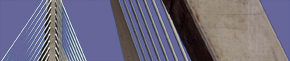Universal Accessibility:
Design and Support Considerations for an Aging Population
The text alternative to a PowerPoint presentation delivered by Bill Gribbons of Bentley University, at the June 29, 2005 meeting of Boston-IA.
Quick Links:
1: [Introduction]
Bill Gribbons, PhD
Director, Human Factors Program
Bentley University
Waltham, Massachusetts, USA
- E-mail: wgribbons@bentley.edu
- MSHFID (Masters in Human Factors & Information Design) Program: www.bentley.edu/gr/mshfid
- Bentley University Usability Lab: www.bentley.edu/usability
2: Overview
- Define universal accessibility
- Describe the aging population
- Discuss the characteristics and requirements of the aging population
- Discuss what is best practice in this area - both research and information design
- Make a business case for accommodating the needs of this rapidly expanding market
3: A Couple of Stories…
- "Harold, bring me my screwdriver" [a story about an older woman having trouble with pop-top cans].
- "Lost in IVR" [a story about an older woman who drew her own chart so she could navigate an interactive voice response menu whenever she called the electric company].
- "Two and a Half Popcorn" [a story about an older woman who used the popcorn key on her microwave to do all her cooking, because it was the only key that she understood].
4: Accessibility
Our mission is to provide full and complete access to technology and information design through a deeper understanding of a disability.
Through this understanding, the information designer provides appropriate performance support and design accommodations. We assume that the majority of these accommodations will improve usability for all users.
5: Aging Population
- The United States Census Bureau projects the number of people age fifty-five and older will grow by 73% by the year 2020.
- The over sixty-five population is anticipated to rise from 15.5% of the EU [European Union] population in 1995 to 22.4% by 2025.
- Every day 6,000 Americans turn 65.
6: [Untitled Chart]
Total number of persons age 65 or older, by age group, 1900 to 2050, in millions (summary below).
- [People aged 65 or older will reach 20 million in 2010 and 80 million by 2050.]
- [People aged 85 or older will reach 20 million by 2050.]
- [There were only a few million people aged 65 or older in 1900.]
- [There were less than a million people aged 85 or older in 1900.]
Note: Data for the years 2000 to 2050 are middle-series projections of the population.
Reference population: These data refere to the resident population.
Source: U.S. Census Bureau, Decennial Census Data and Population Projections.
7: More Facts
- There are half a billion people age 50+ in the world today.
- The world's age 65+ population is increasing by 800,000 per month.
- The number of the world's 80+ is growing more rapidly than the elderly population as a whole.
- The United States has more than 9.2 million citizens who are age 80+.
- Half of the world's oldest elderly (80+ years) live in six countries: China, the U.S., India, Japan, Germany, and Russia.
- In developed regions, 74 percent of age 65+ individuals are urban dwellers.
8: Opportunities
Consumers over 45 account for more than half the total consumer spending in the United States:
- Healthcare
- Retail
- Financial Services
- Transportation
- Telecommunications
- Government
9: The Sad Truth:
Designing for our future selves.
As we age, our bodies start to change, physically and mentally:
- Vision
- Hearing
- Motor
- Cognitive
Aging is a dynamic disability with each individual experiencing the effects of aging to varying degrees.
10: Vision
Disease and Age-Related Decline
- Cataracts, glaucoma, and macular degeneration.
- Presbyopia: beginning at the age of 45:
- Lens becomes less flexible.
- Lens yellows.
- Less light passes through the lens.
- Lowered visual acuity.
- Increased sensitivity to glare.
- More susceptible to fatigue and eyestrain.
11: Accommodations
- Larger text sizes (12-14 point) in static displays.
- Moderate to heavier weights: avoid kerning and condensed faces.
- Easy access to changing size in dynamic displays.
- Avoid violet, blue, light grays and green tones.
- Increase contrast through higher brightness and saturation.
- Avoid yellow in foreground (for example, text).
- Avoid similar tones or variations of a single hue.
- Maintain maximum contrast between foreground and background— no background textures.
- Avoid fine details in typeface or illustration.
12: [Untitled Exhibit on Visual Effects]
- Type Size:
- Allow easy re-sizing of type on the screen. In fixed displays, use 13 points or larger.
- Type style and weight:
- Use heavier weights to increase contrast and avoid type faces with fine lines.
- Contrast
- [Examples of]:
- Brightness
- Saturation Differential
- Color Combination
- [Examples of]:
- Background
- Type on a textured background lowers legibility for the elderly.
- Color
- [rainbow]
13: Auditory
- Slow decline in sensitivity to high frequencies.
- Lowered ability to discriminate between tones.
- More susceptible to masking.
- Decreased auditory selection: separating speech from ambient noise.
14: Motor
- Increased occurrence of arthritis.
- Decline in fine motor control, eye-hand coordination.
- Increased time to complete motor tasks.
- Increase the size of buttons, targets, and sensitivity zone.
- Provide tactile feedback to confirm action.
15: Cognitive
- Decline in working memory capacity:
- Problematic in heavy workload situations such as decision-making, problem-solving, navigation, and learning.
- Long-term memory is largely intact, barring disease.
- Decrease in ability to differentiate between categories and complex terms.
16: Accommodations
- Limit information to the essential.
- Integrate the users' mental models:
- Headings should trigger existing models.
- In learning applications, make links to existing knowledge.
- Provide all information necessary to support decision-making in a single eye-scan.
- Avoid recall tasks.
- Self complete operations whenever possible.
- Provide confirmation and feedback.
- Support navigation through simple and known information architectures:
- Employ persistent concept maps.
- Maintain consistency.
17: Conclusion
- Accessibility improves usability for all users.
- Aging populations will represent a large, profitable market for technology products.
- The design community should assume a leadership role in embracing and accommodating this population.
End of Slide Presentation
© 2005 Dr. William Gribbons. All rights reserved.