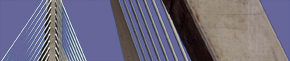Creating Accessible Online Information (Part 4)
April, 2005
Joint meeting of Boston-IA and the Boston Chapter of the Society for Technical Communication (STC) on April 27, 2005 (Part 4 of 4).
Judy Kessler discussed how she managed a successful accessibility project for the Sybase documentation group and shared her experiences testing with the screen reader JAWS.
This article is divided into the following sections:
- Part 1: Introduction
- Part 2: Barbara Casaly: Learning About Accessibility
- Part 3: P.J. Gardner: Accessibility and the Web
- Part 4: Judy Kessler: Accessibility in Documentation
This article is also published in PDF format in the Boston Broadside, newsletter of the Boston Chapter of the Society for Technical Communication (STC).
Part 3: Accessibility in Documentation
Judy Kessler of Sybase emphasized several times during her talk that without the sponsorship of management, making Sybase's documentation align with Section 508 standards would not have happened. She named her talk "Six Steps ― Six Challenges".
The Challenges:
- Obtaining corporate sponsorship.
- Agreeing on requirements.
- Making infrastructure changes happen.
- Raising the priority level with product managers and doc managers.
- Testing.
- Allowing enough time.
The Steps:
- Learn
- Plan
- Choose
- Create
- Test
- Maintain
"Learning" for Judy and the Sybase team consisted of performing the same steps that Barbara Casaly recommended: dig in, search, gather, understand. Judy noted that when the folks at Sybase started the project, they knew no more than we know as an audience.
"Planning" for the Section 508 project involved four planning tasks:
- Knowing the business reason— for whom and why accessibility is considered.
- Planning the approach to accessibility— how the documentation would be read.
- Planning the project at the organization level— incorporating staff, sponsors, technology, and funding.
- Planning the project at the product level— creating tasks list and ensuring the products would work.
"Choosing" involved four elements:
- Creating the structured source— Sybase uses structured FrameMaker.
- Testing the accessible products— primarily with JAWS, the leading voice-synthesized program.
- Converting source to accessible output— converting source from FrameMaker 7 to XML to HTML.
- Delivering accessible documentation through SyBooks— Sybase's user library.
"Creating" was the major task, which involved creating:
- Guidelines and standards
- Templates
- Conversion scripts
- Release processes
- Internal training
- Source files with accessibility attributes
- Accessibility information in the preface of every book
- A voluntary product accessibility template (VPAT)
After executing that list, performing one final task, creating the source files, which included a long to-do list as well:
- Planning the navigation.
- Ensuring all graphics used ALT text or captions.
- Ensuring all tables were headed with table titles, summaries, column scope, and abbreviated headings.
- Creating a pronunciation guide for key terms.
"Testing" for Judy involved listening to a lot of documents with JAWS 5. She admitted that the listening was tedious and often required staying late so as not to disturb coworkers. Test the documentation when you can't see it, hear it, use a mouse, fit it on your screen, see colors, or see contrast, Judy recommends. She notes that JAWS is not an easy program to learn and use, but P.J. emphasized that JAWS is a full-featured program, and once over the learning curve, JAWS offers a lot.
Note: If you need a Java access bridge, you can download one from Sun Microsystems.
"Maintaining" is a task for the future since the Sybase group is just developing at this point, but Judy projects that maintenance will be a factor. How much will be involved, she doesn't know.
End of Article
© 2005 Bill Gruener. All rights reserved.