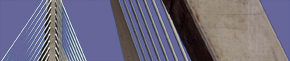Automated Testing and Web Accessibility Strategy
November 2006
Dana Louise Simberkoff of HiSoftware spoke to Boston-IA on November 1, 2006 on the topic, " Incorporating Automated Testing into Your Web Accessibility Strategy". Dana is Vice President of Business Development of HiSoftware of Nashua, NH. Dana has a diverse background, working as a legal advocate for adults with disabilities, and then creating and managing business development programs for HiSoftware. Her interest and expertise is in Web site quality, with Web site accessibility as a component of quality.
Topic: "Incorporating Automated Testing into Your Web Accessibility Strategy"
Date: November 1, 2006
Speaker: Dana Louise Simberkoff
Location: Bentley University
Waltham, Massachusetts
For the kick-off program of the 2006-2007 season, the conference room at Bentley University was set up with small round tables, enhancing interaction between attendees prior to and during the HiSoftware presentation. The attendees came from a wide range of backgrounds and job functions, all with the interest in learning how to make Web sites usable and accessible.
HiSoftware products mirror the presenter's broader focus on quality, which includes:
- Accessibility/usability
- Searchability
- Privacy
- Site quality
- Metadata policy
- Custom checks
- Adherence to corporate standards
Cynthia Says (http://www.cynthiasays.com) is a free portal developed and maintained by HiSoftware for testing Web sites for accessibility. Users evaluate one Web page at a time. Named after Cynthia Wadell, Cynthia Says is an analysis and learning tool. Other software developed by HiSoftware (AccVerify, AccRepair, and AccMonitor) can analyze, monitor, and optionally repair multiple pages in a Web site.
Download Dana's presentation, access the text-only version of Dana's presentation, and read on to learn more.
- Slides from Dana Simberkoff's presentation.
(requires Microsoft PowerPoint, 2370 KB) - Text-only version of Dana Simberkoff's presentation.
Dana gave an overview of the current accessibility standards and guidelines:
- Federal Section 508 standards, Subpart B, Section 1194.22.
- W3C Web Content Accessibility Guidelines (WCAG).
The minimum levels are adherence to Section 508 standards and Priority 1 of the WCAG. Dana defined Web accessibility as:
- Usability for everyone, including people with disabilities.
- A fundamental requirement like security, globalization, privacy, and performance.
- The flexibility to function on different platforms (for example, cell phone and PDA).
Some recent and pending lawsuits indicate that:
- An inaccessible Web site may violate the law.
- Employees need reasonable accommodation to do their jobs.
- Products and services, developed in-house or by outside vendors, must adhere to accessibility requirements and standards, with these requirements stated as part of the procurement language.
Dana provided statistics about disabilities in the population, reasons why Web sites should be accessible, and how to make a case for accessibility at the executive level of the company.
At the conclusion of the program, HiSoftware gave every attendee a free copy of the book, "Understanding Accessibility: A Guide to Achieving Compliance on Web Sites and Intranets", by Robert B. Yonaitis, founder and Chief Technology Officer of HiSoftware.
This book can be purchased from HiSoftware. Following are highlights from the book, as they relate to the topic of incorporating automated and manual testing into your Web site strategy.
Automated testing tools fall one or more of these categories: verification, repair, and monitoring. It is important to understand that the use of accessibility tools is only part of a Web accessibility strategy.
Accessibility testing falls into the category of verification testing: ensuring that the standards are met.
- Automated testing involves both Web site crawling (agent) and file scanning.
- Manual testing is required for standards and guidelines that cannot be detected and evaluated as pass or fail.
The basic phases for developing and maintaining an accessible Web site include:
- Developing a plan. Perform a site assessment, set your goals, and determine your company and standards and guidelines.
- Implementing your standards and guidelines. Correct your current content, and ensure that all new development and Web content adheres to your standards and guidelines.
- Performing accessibility testing. Ensure that you have complied with your new standards and guidelines.
- Maintaining accessibility. Evaluate testing results, and automate verification of standards and guidelines.
Section 508 (§1194.22) and W3C WCAG Summary
| Section 508 §1194.22 | WCAG 1.0 Priority 1 Guideline | Subject | Testing |
|---|---|---|---|
| (a) | 1.1 | Text equivalents | Automated testing tool* |
| (b) | 1.4 | Multimedia | Visual check |
| (c) | 2.1 | Color | Visual check |
| (d) | 6.1 | Stylesheets | Turn off stylesheet |
| (e) and (f) | 1.2 and 9.1 | Image maps | Automated testing tool* |
| (g) and (h) | 5.1 and 5.2 | Tables | Automated testing tool* |
| (i) | 12.1 | Frames | Automated testing tool* |
| (j) | 7.1 | Flicker and animation | Visual check and automated testing tool* |
| (k) | 11.4 | Text-only equivalent of Web page | Manual test (difficult to maintain and test) |
| (l) | 6.3 | Scripts | Automated testing tool* |
| (m) | No P1 | Applets and plug-ins | Test accessibility of application |
| (n) | No P1 | Forms | Automated testing tool* |
| (o) | No P1 | Navigation | Visual check |
| (p) | No P1 | Timed response | Visual check or automated testing tool* |
* HiSoftware's AccVerify can be used to perform the automated tests.
Barbara Casaly is a member of Boston-IA and a senior member of STC. She is the manager of Member Profiles for the STC Boston Chapter and serves on the STC Internet Committee.
© 2007 Barbara Casaly. All rights reserved.