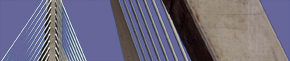Using Style Sheets for Web Accessibility
October, 2003
A report on the September 2003 meeting of Boston-IA with Joel Sklar.
Also published in the November/December 2003 issue of Boston Broadside, newsletter of the Boston Chapter of the Society for Technical Communication (STC).
Guideline 3 of the W3C WAI (Web Accessibility Initiative) states: "Use markup and style sheets, and do so properly." At the September meeting of Boston-IA (where Information Architecture and Internet Accessibility come together), Joel Sklar provided information relating to this guideline to an attentive and diverse audience.
Topic: "Using Style Sheets for Web Accessibility"
Date: September 30, 2003
Speaker: Joel Sklar
Location: Bentley University
Waltham, Massachusetts
This second meeting of Boston-IA took place on Tuesday, September 30, 2003, at Bentley [University]. P.J. Gardner, the founder of the organization, has worked tirelessly and enthusiastically to bring people together to share knowledge and to learn about accessibility. Thanks go to Bentley [University] (and to Bill Buchholz, chair of the Information Design and Corporate Communication department) for providing meeting space and sponsorship.
P.J. introduced Joel Sklar of Joel Sklar Consulting, who presented on the topic, "Using Style Sheets for Accessibility." Fifty people attended the meeting, with 25 new members joining Boston-IA that evening, bringing the total membership to over 100. Among the attendees were web site designers and developers, technical communicators, and people with disabilities.
Joel and P.J. expressed the opinion, and hope, that one of the next big trends in designing web sites is making information more usable and accessible for everyone. Accessible web site content overcomes physical, sensory, or cognitive disabilities, work constraints, and technological barriers. Joel stressed that usability problems impact all users, while accessibility problems impact people with disabilities.
Joel discussed the aspects of good web design, why it's good business, and the 14 web accessibility guidelines proposed by the World Wide Web Consortium (W3C). Following are some highlights from his slides and web page/style sheet demonstration:
- Separate web page content and structure from the presentation information. Use HTML markup to provide the structure and a style sheet to provide presentation information. This allows applying different cascading style sheets (CSSs) to change the look and output media type of the page. Removing the cascading style sheet completely should leave a readable page. Using standard HTML tags allows the user to more easily substitute his or her own cascading style sheet.
- Use tables for data, but not for layout. Screen readers typically cannot decipher sites that use tables for the purposes of layout. Nested tables also create accessibility problems.
- When specifying presentation information such as font sizes, line height, margins, and padding in style sheets, always use scalable units (%, ems, and pixels). This allows the use of a screen magnifier or other tool to enlarge all elements on the page proportionately.
- In addition to testing web sites with different browsers, screen resolutions, and operating systems, test for valid HTML, and test using screen readers and magnifiers.
Go to Joel's web site, www.joelsklar.com, to link to a variety of web accessibility resources and to obtain information on Joel's books and classes.
© 2003 Barbara Casaly. All rights reserved.
Barbara Casaly is a member of Boston-IA and a senior member of STC. She is the manager of Member Profiles for the STC Boston Chapter and serves on the STC Internet Committee.
September 2003 Presentation
Joel Sklar's September 2003 seminar demonstrated the dramatic impact cascading styles sheets can have on making information more accessible.
This presentation is available for download in a WinZip file containing the Microsoft PowerPoint presentation and accompanying HTML code samples.
- Download Joel Sklar's presentation
(Requires WinZip: 59 KB WinZip file contains 9 files totaling 122 KB).