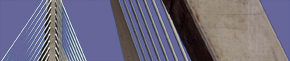Usability Testing for Accessible Web Sites (Part 3)
May 2006
On Wednesday, May 10, 2006, Fidelity Investments hosted a Boston-IA meeting featuring Marguerite Bergel, Ann Chadwick-Dias, and Alison Savery of the eBusiness Design group describing the work being done at Fidelity to test Web site usability with blind and low vision users.
In the second presentation of the evening, Alison Savery discussed a study to improve the accessibility of the internal Job Opportunities@Fidelity web site for blind and low vision users. (Part 3 of 4)
This article is divided into the following sections:
- Introduction
- Presentation 1: JAWS Navigation Study
- Presentation 2: Job Opportunities@Fidelity Study
- Presentation 3: Preliminary Research on Understanding the JAWS User Experience of Flash
Presentation 2: Job Opportunities@Fidelity Study
The team analyzed a group of participants who used JAWS (6.0+) as their primary method for accessing the Web in a two-part study with these objectives:
- Determine accessibility and usability issues in Fidelity's Job Opportunities web site for both blind and low vision users, via a baseline site
- Test the redesign features of Fidelity's Job Opportunities web site for both blind and low vision users by comparing it to the baseline
In the first study, the team recruited eight users (4 blind/4 low-vision) to complete 10 varying tasks, which were read aloud to all participants. The participants performed the tasks on the original site, which served as a baseline.
From their responses, the following conclusions were reached:
- Job search tasks had the longest duration times, especially for blind users.
- Some navigation was inaccessible to JAWS.
- Redundant navigational information.
- Text too small - no ability to resize text size.
- No sitemap or search function provided.
- Text located in graphics - no alt tags.
The second study responded to the accessibility issues with a redesign, and included 4 blind users for whom JAWS (6.0+) was their primary navigation method; and 4 low vision participants using Used Window Eyes, ZoomText, or Windows Magnifier settings as their preferred navigation tools. These users were tested on the original and redesigned sites, with two equivalent task sets and task orders, and randomized web site order for each participant.
The team reported the following observations:
- All users preferred redesigned site.
- All users preferred the new organization.
- JAWS users liked skip-navigation feature.
- Most JAWS users learned to use sitemap as prime navigation tool and help feature-showed a strong preference towards it.
- JAWS users confused the difference between the new site Search and the Search Jobs.
- Low vision users preferred simplified content in redesign.
- Fewer pictures.
- Minimized text on page.
- Higher contrast was preferred on redesign.
© 2006 Anne Savitsky-Blondin and P.J. Gardner. All rights reserved.
Anne Savitsky-Blondin is an information architect specializing in content development for intranets and training.